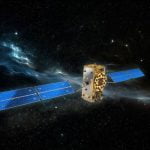Thunderbolt 4 and USB4 hubs and docks are the latest technologies in computer connectivity and expansion. They take over from Thunderbolt 3 and USB-C hubs and docks, with significant future-proof benefits while staying backwards compatible with the older connectivity standards.
Hubs and docks allow you to add more types of connections to your main computer if it lacks them itself – particularly with laptops that might have just a few ports on the side.
Desktop PCs and Macs usually have a decent set of ports at front and back, but laptops and tablets often have just a couple.
You will therefore need to connect a multifunction adapter, hub or a more able docking station that includes the ports and slots you need to add extra devices such as hard drives, memory sticks, storage-card readers, printers and so on, as well as wired input tools such as a keyboard or mouse.
They are also the best way to add an external display or two to your more mobile computer, plus Gigabit (or faster) Ethernet for wired Internet access.
Thunderbolt 4 and USB4
The latest connection standards are Thunderbolt 4 and USB4, which are both based on the neat reversible USB-C connector seen on most new computing devices.
Learn more about the differences between USB-C, USB4, Thunderbolt 3 and Thunderbolt 4.
They supersede older USB 3.0/USB-A connectors and also slower USB-C variants in terms of speed, but are backwards compatible with USB-C and Thunderbolt 3.
USB-A (the old rectangular connector that had to go in one way, usually not the first way you tried) usually maxed at a bandwidth of 5Gbps (USB 3.0) but could be as slow as 480MBps (USB 2.0).
USB-C started at 5Gbps but is also available at up to 20Gbps, although 10Gbps is more common at the upper end.
Thunderbolt 3 (TB3) can reach 40Gbps, but, unlike Apple, some Windows PC manufacturers didn’t choose to offer all TB3’s benefits.
Thunderbolt 4 (TB4) and USB4 require manufacturers to comply with all the technology’s benefits (such as 40Gbps bandwidth) to be certified, which makes TB4 much more trustworthy to PC users than TB3.
Apple users won’t see much difference between TB3 and TB4, but there are extra benefits such as the ability to better daisy chain devices. With TB3 a device chain could be disrupted with the removal of any but the final device in the chain.
Many hub and dock manufacturers advise Windows users that their device needs to be certified for Thunderbolt 4 or USB4 due to previous connectivity-standard inconsistency. Mac users will be fine with older USB-C (12in MacBook) and Thunderbolt 3 systems.
You can still use Thunderbolt 3 and USB-C docking stations, but you’ll miss out on Thunderbolt 4’s advancements.
TB4/USB4 also offers faster PCIe (peripheral component interconnect express) at 32Gbps for storage speeds up to 3,000MBps – double the minimum requirements of Thunderbolt 3, although more recent MacBooks have this already. Some of the early TB3 MacBooks had less bandwidth available on the right-hand-side Thunderbolt ports.
After our roundup of the best Thunderbolt 4 hubs and docks, we go into more detail about each type of port or connection that you need.
Best Thunderbolt 4 Hub: Caldigit Thunderbolt 4 Element Hub
- Pros
- Four Thunderbolt 4 ports
- Four fast USB-A ports
- 150W power supply
- Cons
- 60W laptop charging could be light for larger laptops
- £199.99
• One upstream Thunderbolt 4 port (40Gbps, 60W)
• Three downstream Thunderbolt 4 ports (40Gbps, 15W)
• Four USB-A ports (10Gbps, 7.5W)
• 150W power supply
You won’t find any more modern USB ports on a hub or docking station than you get with Caldigit’s compact and well-priced Thunderbolt 4 / USB4 Element Hub, and they are all rated at top speeds.
It boasts four Thunderbolt 4 (all at 40Gbps bandwidth and 15W charging) and four USB-A 3.2 Gen.2 (10Gbps and 7.5W) ports. That’s more than any other Thunderbolt 4 hub we have seen or tested.
One of the TB4 ports is Upstream, for connection to your computer. The other three are Downstream, for connecting other devices.
Caldigit’s Thunderbolt 4 Element Hub is not a docking station by strict definition but it has so many USB ports (both Type A and Type C) that it can certainly be used as a dock if you have the right external device ports or adapters for adding external displays.
If used as a dock, the Element Hub is one of the smallest you’ll find with its own power supply
At 150W, the power supply should accommodate most of your needs, with up to 60W reserved for powering the laptop or tablet – enough for all but the biggest, meanest laptops.
[“source=techadvisor”]